The Easy Guide To Opening The Xbox 360
Posted on 24/04/2008 under Old Guides
- A Torx screwdriver – sizes 9 & 10 (try ebay or hardware shop)
- Something thin, strong and pointy (for rear case clips)
- A small flathead screwdriver
1 – The Untouched Console
Make sure there is no disc in the drive, and the power is off.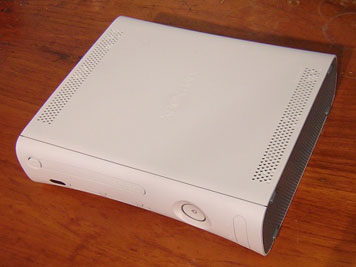
2 – Remove The Facia
Hook your finger inside the USB port door, and ‘pop’ off the facia. It will come off no problem.
3 – Remove The Grills
You now need to remove the top and bottom grills. Pull the front of the grill out away from the console, it should come off with a little effort. The grill is then held in place by the four remaining clips, which can be seen if you look through the little holes on either side of the console. These can be unclipped with a small screwdriver.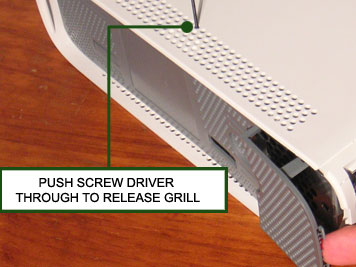

4 – Undo Front Case Clips
This is now your last chance to back out of opening the console before breaking the warranty sticker on the case! The four case clips shown in the image below now need to be unclipped. This can be done with a fingernail or screwdriver.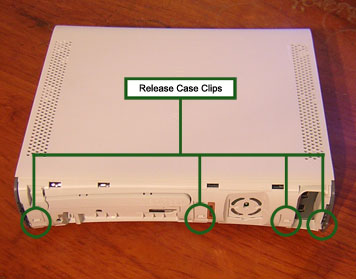

5 – Undo back Case Clips
This for me is a bit of a pain – not particularly difficult, but I didn’t know what the hell I was supposed to be doing when I did it the first time! Once you have the case open, you’ll see how the clips work. You will need something flat and strong for this (a flathead screwdriver probably won’t fit). There are tools around specifically for this (check out ebay) but I just use an old pair of tweezers because they are just thin enough.
6 – Remove The Eject Button And DVD Bezel
The button is clipped onto the DVD drive. You should be able to get a small flathead screwdriver round the back, and prise it off.
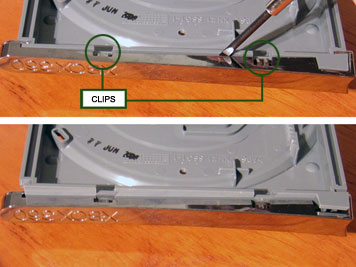
7 – Undo Case Screws
Once you have the bottom of the case of, you will see the following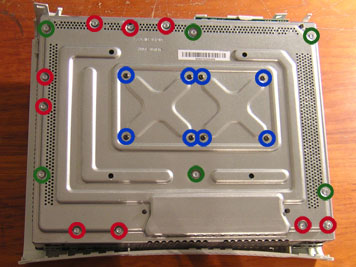
Red – Torx 10 Motherboard screws Green – Torx 10 Case screws Blue – Torx 9 Heat sink screws

8 – Remove The DVD
Unplug the power and SATA cables from the back of the dvd. They should come out with a bit of a tug.

9 – Remove Fan And Fan Guard
The piece of metal above the fan needs to be bent up slightly as shown in the picture. With a bit of ‘wiggling’ the cream fan guard will come off, and the fan can be unplugged and removed.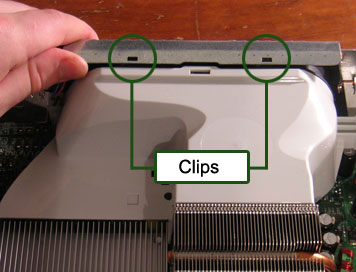
10 – Remove The Ring Of Light
The cream plastic cover is clipped into the circuit board at the top and bottom. You can unclip this and remove.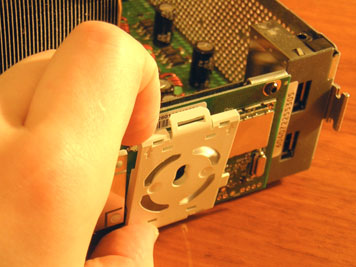

11 – Remove The Motherboard
You can now turn the console upside down. Whilst making sure the motherboard does not fall out once free – unscrew the remaining Torx 9 & 10 screws from the bottom of the console.

Hi can any 1 help me a have had me xbox apart cos me cdrom bit where u put the discs does not load any game or dvds and just got me head dun in
My son has a disc “loose” inside his X Box 360, it somehow got above and then behind the drive tray. Is there a way to partially open/disassemble the unit to get at the disc?
My XBox dvd-tray just refuses to open
Thank you; seem to be clear instructions but, I’m stuck on removing the bezel, step 6. But perhaps I don’t need to do this to get to the drive?
Good afternoon,My son has a two year old xbox that keeps turning its self off,do you have any idea’s,is it something we could put right or is it a shop job?
Thank you for any help,Nikki Fereday.
Happy new year!
Pls my xbox360 is really getting me worried, i bought a new game, i put the game into the xbox it told me that ‘update ready for xbox’ it asked if i would like to update, i chose yes. While updating the xbox went off & then came back on, only to tell me dat ‘cant read disc, please re-insert disc’, ive done that but to no avail. I cant play my games, i cant play dvd’s the only thing there is just the message about not able to read my disc—PLS HELP ME COZ I DONT KNOW WHAT TO DO,TNX.
your site was the best help i’ve found. although, the screw sizes and colors didn’t match mine. all where t10 or t8 (the light ring) also, in response to alex’s comment, i had the same issue and i had to replace the drive itself. you can find them on ebay or amazon.com. but you’ll need to keep the original drive and take it to someone to have the match the codes.
I did everything as followed’ I removed most of the case but I had to stop as I came towards screwing part as I don’t have the right screws for the job. But, my main problem with the console is the Tray’ It will sometimes open and close but the Laser doesn’t read any disc and tells me to open tray, I’ve tried many different ways to improve this problem but none have helped so far, Could you do a easy step by step on how this can be fixable?
The links to fix the RROD all seem to be broken. Any working link for that fix (3 red lights) would be appreciated
two bad i can’t find a guide anywhere that tells me how to put everything back once i take everything out ah well i hope doing the steps back words works.
Hey there
Thank you so much, at last a guide that has been written to easily explain the stripping of an xbox. You have made it easy even for a dolt such as myself.
Thank you so much, I will make a point of using your ebay shop in future by way of a thank you.
Cheers again,
Mark
Thank you you helped me fix my xbox i had my xbox for 3 years and never clead it it the so dusty:)
Thank you for posting this tutorial, it worked like a charm i loved it. I started using this tutorial to fix my xbox 360 RROD and i am a little stuck but i loved your tutorial. 🙂
Thanks a million. The intructions are great and everything went as a charm. I was able to clean and fix my xbox really easy. Thumbs up.
Definitely the best guide I’ve found, everything went perfectly. I have a torx so I used a small flat head screwdriver, worked a treat. I would stress that you need to take your time with the back clips.
Good work!
Briliant … Got it first time. Thanx
Got it all apart and all of the screws holding the heat sinks down WERE PLAIN OLD PHILLIPS HEAD SCREWS? I was kinda thinking WHAT THE %$#@
Have you ever heard of this before. I was wondering why I was having so much trouble loosening them with my torx, I thought I stripped them.
Anyways thanks
DL
I need to fix the open tray problem what do I do !
Worked great just don’t be like me and… When doing the second part of opening the case, TAKE YOUR TIME, I accidentally broke the bottom two clamps off the caseing. Nothing too major but ehh
Ive had real trouble with the types of screwdrivers 2 use thanx 4 all the help
really good thanks
I found that the little filing blade in a pair of finger nail clippers works great on unlocking those 7 tabs on the back of the case.
Best guide ive found so far espicly since i just want to find out what cd drive it has lol thank you for telling the size of the screwdriver needed. other guides tell you one needs one but never the size. hehe thanks to your guide im one step closer to playing “backed up” games lol
There are two things to try when you get the E74 code first remove the hardrive then put it back on you,re xbox or unplug all cords and all memory unit,s then put them back in if still doesn,t work then either you,re xbox or you,re memory unit is damage so try a friends hard drive or something. good luck 😉
Thankyou for this guide, I had RROD (well not personally) and this guide was the starting point to fix it 🙂 I was worried when I didn’t get green straight away but working now 🙂 The pictures were great and great explaination. Thankyou.
thanks, the amount of dust in the box was horrific. brill
yea my xbox360 is doing the same thing, the red light mean your hardware is damaged or its not working. You can call xbox and they will repair it for you. you will have to send it to them. Just call them and they’ll send you a box to put the xbox in.
Hi Julie, this link should help:
http://www.llamma.com/xbox360/repair/Xbox-360-error-codes.htm
Thanks,
Joe.
As anyone got any ideas my xbox elite as one red light and the E74 code and i bought this kit to repair but it is still doing the same thing. Can anyone tell me what the E74 code means.
Thankyou
Great help for opening up xbox 360. Unfortunatly the kit I fitted has not solved the rrod
In response to the last poster I would not recommend using a knife to open the case!
morehawes
i havnt got a torx screw so i only got to the metal case. i used a special knife to unclip the seven clips at the black but they are now quite damaged and since i put it back together it seems very loose and there are alot of rattles and it just feels very fragile and week.
awesome, i didn’t think i’d get a response this fast. i’ll try some of those. i appreciate the help!!
@ curious gamer
Someone called ‘RBJtech’ had an excellent guide of how to fix this problem using the ‘X-Clamp’ fix, but their site seems to have gone down now. I have found it elsewhere but without any images, but it may be of some use to you:
http://xbox.rbjtech.net/
Alternatively this forum thread may be of some use:
http://forums.xbox-scene.com/index.php?showtopic=599217&st=0
Thanks,
morehawes
As i’m sure everybody knows about this problem. i was able to open up my xbox 360 perfectly with this easy-to-read step-by-step guide. The only reason i tried to do this was to fix the Ring Of Death. as i opened the component and disconnected the game drive and reconnected it i was stunned to see that, when i turned on my console while it still being open, the Ring Of Death had disappeared and the xbox took me straight to the dashboard; however, the xbox suddenly stopped feeding the video to the tv and gave me Two red lights instead of the regular three. As i researched online i found out that the two lights indicate over heating of some sort. I decided to turn on my xbox once again and it gave me the Ring of Death once again without showing me any video feed or anything.
If anyone can please give me some help on how to possibly fix the Ring of Death (in detail) i would greatly appreciate it!
if you’d like to email me here’s my info:
Lui915x@yahoo.com
thank you!
excellent guide,fixed and working thx
With both top and bottom vent covers removed you now lay the Xbox upside down. Because the chassis is screwed to the top, laying it upside down makes it a great deal easier.
Continue taking the case apart by pushing the clips, this should be pretty self explanatory by now and it doesn’t require any tools. You may find the case spreads slightly out but does not fully release.
hi there,id just like to say i got an xbox 360 rrod repair kit with the torx screwdriver bits and the washers and the paste,and looked up your site on how to disassemble the xbox which was in with the instructions,and your step by step guide was perfect,it took me hours to take it apart disassemble everything paste the heat sinks up,clean them,trying not to scratch anything,its so intricate,i could work 4 the japanese.any way a massive thanks to you and the guy on ebay,my red ring has gone,phew,a million thank yous.
Your step by step guide, eight #5 metric washers and silver thermal paste fixed my red ring of death.
very simple to understand, but i don have, a torx thing. haha so i could only get so far. but still good guide.
Awesome guide!!! made it all so easy!!!!
Except I got to the 2nd to last stage and didn’t realsie I’d need a torx 9 screwdriver!! I didnt have one so put it all back together til I buy one!!! Gutted!!
Thanks Morehawes excellent guide the best Ive seen so far, I have tried to fix my 3 ring of death myself as my 360 has been chipped i couldnt send it back to microsoft, Your pictures where a blessing as a help to me,
Now I have changed the x brackets and applied new grease with a kit bought from e-bay, but its still not worked. Has anyone got any suggestions or do I bin The bloody thing.
Regards
Mikey
Excellent guide here, thanks a lot. Couldn’t have fixed my 360 RRoD without it. Nice one.
nice guide. thanks!
plaese send me info on preparation for buying a new drive as mine is also reading the games as dvds
and how to overcome this
thanx
brilliant easy to follow guide i bought a xclamp kit off ebay followed your instructions on how to take apart and hav fixed my 3 red light problem 😀
I had about two pounds of dust and funk in there! Microsoft wanted $99 bucks to fix it. A can of air and your directions took care of the problem.. No more red lights!
Big help Much Thanks….